This blog is a major dissemination channel for my work, thoughts and general ponderings. In some ways it is my memory! Although it is searchable particularly by tags and topics, there are times when a straightforward and simple way of collating several posts and converting them to another format would be really useful. It’s something I’ve been thinking about for quite a while now, but never actually got round to doing anything about it.
Just now the final synthesis of the JISC Curriculum Design Programme is being produced. Over the programme life-cycle I have written quite a few posts relating directly to the programme and in particular a number of technical summaries and reviews. So yesterday I decided to try and actually stop thinking about collating them and actually try doing it.
My first port of call was Martin Hawskey as I know he has looked at this before and has the rather neat MASHezine PDF available on his blog. Unfortunately I can’t easily and quickly update my blog to include his plug in. This is due to the way our blogs are centrally hosted in CETIS. I’d need to ask someone else to do a wider upgrade -which isn’t impossible but not a huge priority and so could take a bit of time. However Martin did remind me of blog booker. Using this system you can export the content of a wordpress (and other major blogging platforms) and upload the file to the site, and it will automagically create a PDF “book” of your blog posts.
Again because of the way our CETIS blogs are set up, I had to export the content of my work blog into another wordpress site, export and then import in to the system. It works well, but didn’t give me quite the level of control of selection of posts I would have liked. I could get all the posts for a topic such as curriculum design (which again is one of the central topics our CETIS blogging system uses for aggregation on our website) but I couldn’t get just the posts with the programme tag which is what I really wanted. Note to self to discuss topics/tags in blogs. However, as a quick and (almost) free (you can donate to keep the service running) way to create a PDF book of blogs posts it’s certainly worth exploring.
This morning I had a wee search for alternatives and came across zinepal – another free (but with paid for options) which creates a variety of formats ( PDF, ePub, Kindle and Mobipocket). Again using an RSS feed or just a blog url the system will automagically create a book based on blog posts.
There is slightly more control on the actual posts you want to include once you enter a feed/url. You generally get the most recent 10 posts from any site/feed, so you may have to do a bit of feed manipulation if you want to use older posts. There are various controls over layout – number of columns, font etc, It is also possible to re-order and edit posts, and to add introductory text. If you pay $5 you can get extra features such as adding a logo and getting rid of their advertising. You can see the finished result (and download whatever version you like) here . Below is a screenshot of the PDF version.
Martin has also experimented with the service today and his alternative MASHezine using the free version of zinepal is available here.
If you have used any similar services or have any thoughts/tips, I’d love to hear about them.
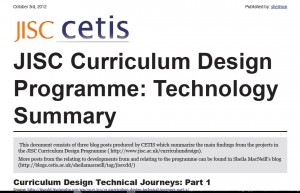
I was thinking about doing the same thing, but particularly to pull together my posts from my shared team blog and some posts from my personal blog. So I’m not looking for a fully automated solution, just a transform post > text > collate with other pieces of text. I wonder if any of the tools highlighted by Anthologizr might help http://anthologizr.wordpress.com/tools/ . That is about turning repository content into ebooks but it signposts http://wordpress.org/extend/plugins/anthologize/ and http://www.blogbooker.com/ .
I will let you know what I manage to do!
Thanks Amber – will be interested to see how you get on. Zinepal was quite good and does have nice editing facility.
S