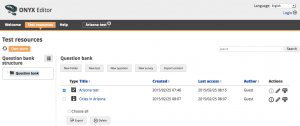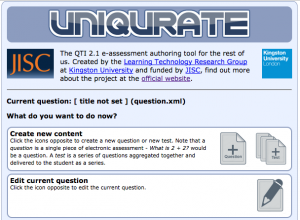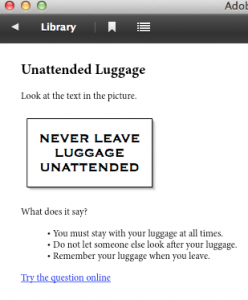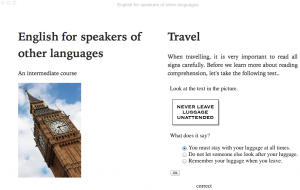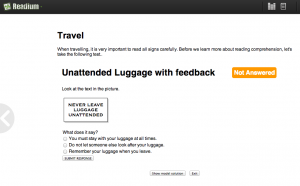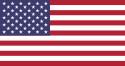With most software development project in the JISC Assessment & Feedback programme drawing to a close, it’s a good time to look at some common themes in their findings.
There’s a small, but perfectly formed little cluster of four projects in ‘strand C’ of the Assessment & Feedback programme. Strand C is the techy corner, because it is these that projects that took existing open source tools and adapted them for use in organisations beyond the ones they were developed in.
Within the strand, the tools that were being developed were:
- Rogō, a complete assessment authoring, playback and management system, developed by the eponymous project at Nottingham University, and deployed in three other institutions
- OpenMentor, a system that analyses tutor feedback on assignments, developed at the OU, now deployed in two other institutions by the OMTetra project
- QTIWorks, a full-featured, QTI compliant assessment and test player, developed at Edinburgh University, now deployed by the QTI-DI project
- Uniqurate, an online, QTI compliant assessment and test authoring tool developed at Kingston University by the eponymous project, and coupled to QTIWorks
Looking through their development experiences, there’s a couple of themes that seem to recur:
User interface complexity
What to do when one set of users need something simple, and another set want full access to all functions? The clearest example of that dillema was presented to the Uniqurate project: there was an existing assessment item editor called mathqurate that gave access to all aspects of many different question types, but was only really usable by experts, and an earlier version of uniqurate that was very friendly, but also very limited. Which is why the current project aimed to become the “goldilocks editor” by offering a flexible but easily graspable set of item type modules, but also by offering different modes that are accessible to more intrepid users.
The most advanced of these modes gives the user access to the QTI source code of a question, which is something that is also available in QTIWorks. Another, arguably more important simple versus complex user interface issue that QTIWorks has to deal with is how to show runtime variables. For authors, this is vital, but for candidates it is rather confusing and often assessment defeating. Solution? Like Uniqurate: different modes for different audiences.
In OpenMentor, the audience is broadly the same – tutors –, but some wanted to know what’s going on in the ‘black box’ that takes their feedback on assignments and categorises it into a well-known taxonomy, while others where just happy with the results. The likely solution is also to include an advanced mode in a future version of the tool.
Interoperating with other systems
Or: how do I get user information in my tool without asking those users to type it all in?
OpenMentor and Rogō went down the LDAP route, given that it is the most common way to distribute person information inside organisations. It worked for these tools too, though Rogō had to spend quite some time at one of the new sites to adapt the LDAP to Rogō mapping. Some assembly may be required, in other words.
Rogō and QTIWorks also implemented the much newer IMS Learning Technology Interoperability (LTI) specification. This specification is designed to allow more ad hoc connections between a VLE and tools such as the tools from the assessment & feedback programme. LTI is intended primarily to identify users, but it can also be used to move some user information from one system to another, particularly when those systems may be in different organisations. This function is still evolving, though, as Rogō found when they looked for an external examiner role within LTI. They couldn’t find it when they implemented it, but LTI supports it now.
Fostering a community
Because all four projects are open source, and because they were all meant to facilitate wider adoption, community building with users and other developers was paramount. It’s not easy, though.
Uniqurate noticed this particularly with regard to the use of agile software methodologies, as outlined in their last blogpost. Agile is generally advocated because it makes sure development happens in small steps that track what users actually want. Except that the users in this case where very busy academics who were enthusiastic, but rarely available during term time. And a project is too short to easily work around that. Conclusion: sometimes other methodologies may work better.
The OMtetra project used workshops and surveys to engage their user community, which did work. Developer engagement might be a slightly different matter, however: there are three different public code repositories for OpenMentor, of different degrees of currency. The branch developed during this project is the slightly, rather than the very, stale one. Whether all the developments have made it through to the latest branch is not clear. It is still actively developed, however, and that’s the main thing.
For QTIworks, code and documentation is clearer, and with success: the code has been adopted by developers on one of the very large Race To The Top assessment projects in the United States. It has been used there to prototype some potentially revolutionary new functionality in interoperable assessment material, which is likely to become part of the QTI specification itself. Part of the success may also be due to the fact that, like Uniqurate, a demo version of QTIworks is available online.
Both QTIworks and Uniqurate, have, however, been used for teaching and learning in a relatively limited scale compared to Rogō. As the Rogō project discovered, that can be a mixed blessing. Once courses start to rely on a system, the demand for support of all kinds increases exponentially- and that’s before Rogō is being used widely for summative assessment. Sound user and installation documentation helps, but doesn’t resolve all issues that other organisations may need help with, whether there’s a support business model in place or not. Also, demands of other organisations inevitably lead to tensions with the priorities of the original developers. That’s manageable, but requires thought and ongoing commitment.
Conclusion
It is a bit difficult to generalise across these four projects, much less all open source software developments at universities. Yet it seems fairly clear that the main issue is community building: once the right number of the right mix of partners are on board, other issues become more tractable. Fostering such communities is difficult, but it is something that an organisation like OSSWatch can help with; as Rogō has already been doing.