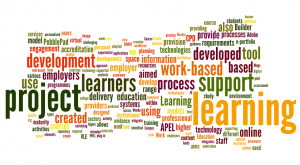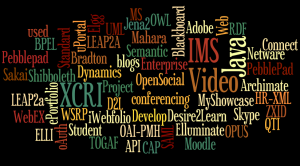Overview of the work completed in the JISC Lifelong Learning and Workforce Development Programme
I’ve recently come to the end of working with the team supporting the JISC Lifelong Learning and Workforce Development Programme (LLLWFD) which ran from 1 March 2009 to 31 March 2011 and funded 13 projects.
I was involved in this work as part of our programme support of JISC activities, and the main support was provided by the Support Synthesis and Benefits Realisation (SSBR) team, who have been busily collating and digesting all the outputs and findings from the programme. I had the opportunity to provide feedback on draft final reports from the various projects in the programme, which surfaced the issues uncovered in the period of activity. There will be much more coming out of the programme in the next few months (and when it does I will announce it).
Several of the projects continued their work in the guise of a Benefits Realisation (BR) project, which basically applies the findings of the initial work and sees if they apply in another, perhaps wider setting or institution.
For anyone interested in work based learning, I would encourage you to have a look at these projects and their findings. I’ve provided summaries and links below; the project summaries are derived from the Final Reports from each project, and I have included a focus on the technologies and standards used.
Main focus
The wordle above is made up from all the project summaries and I think nicely highlights aspects of the programme, with it’s main focus obviously being Lifelong Learning and Work Based Learning, but with some diverse concerns investigated.
The technologies wordle above shows the technologies and standards used across the Programme. The Programme was not hugely technical in that it did not develop a great deal of new software or applications, but that was never the intention. It is in the deployment and effective use of existing technologies that a richer picture has emerged. The Programme work resulted in many interesting uses of technologies and successful integration of these with work based learners, in addition to exposing common issues that can occur in such initiatives and are more widely applicable, both to other institutions and also for campus based learners.
Many projects set out with an initial hypothesis which more often than not was proven. But it is often the journey that project staff and students go along that is the real outcome, and that can be quite difficult to capture. Also pertinent to future work are the things that didn’t go well, or not quite as expected, as is often the case through nobody’s fault. Economic climate, change in personnel, sod’s law; all have an impact. It is really useful (and interesting from my point of view when reading through the reports) to have an honest account of ‘what didn’t work’ – and these are often the pitfalls that others can try to avoid if they know about them.
Work based learners are indeed a group of learners that often require a rethink from the traditional norm. But it is a growing market, and one that we need to be geared up for. Naturally, projects set out to correct a genuine need or concern, and some have implemented their developments into standard practice, which is the desired effect as nobody like to see a worthy project run as a pilot and then end.
Findings
The main issues coming out of the Programme from a technologies stance can be summarised as:
1) Identity management – including employer access to institutional systems & different levels of access
2) Course information – needs to be held in a consistent format to allow interoperability (with XCRI being the suggested way forward)
3) Learner Access to information at a time when it suits them (in line with lifelong learning principles)
The project information below also links to a PROD page. PROD is a CETIS directory and monitoring tool for JISC funded projects. It lets you search for and quickly gather information about any of the projects in the system. It is used by CETIS to update our information about current and past projects that we support, with the comments on there being largely from a technologies slant. It is a development area in permanent beta stage but it may be of interest to look at the CETIS PROD page listing all the LLLWFD projects
Project Summaries
Each summary below includes:
Project Acronym & Longname, Lead Institution, Project website, Project Summary (derived from Final Report) Standards & Technologies, PROD entry for Project (CETIS)
CCLiP
Culture Campus Liverpool Portal, University of Liverpool
http://cclip.jiscinvolve.org/
The project aimed to offer an enhanced and expanded service of information about CPD provision from HE and local cultural organisations to the creative/cultural industries – the Liverpool Culture Campus Portal, involving a large number of partners. The project started out with a challenging set of objectives, the main achievement being the development of a portal for the cultural sector to display CPD offerings which can accept automatic feeds which are XCRI-CAP compliant. Lessons have been learned throughout this process about the business process developments to achieve this, together with the necessary developments in technological systems and organising of information.
Technologies & Standards: XCRI
Prod entry: http://prod.cetis.org.uk/projects/CCliP
Co-genT
Co-generative Toolkit, University of Gloucestershire
Project website: http://resources.glos.ac.uk/tli/lets/projects/cogent/index.cfm
The project created an online resource that supports the development of co- generated higher education courses by universities and employers; using language and terminology which is familiar to employers – and the employees who would be acting as learners – whilst also satisfying the quality assurance requirements of higher education institutions.
The Toolkit produced contains four separate elements: Vocabulary Builder; Outcome Builder; Task Builder and Design Builder. These elements combined support the development of courses and allow learners to provide evidence to demonstrate that they have met the learning requirements of the course.
The Toolkit developed was far more flexible than was originally conceived and can be adapted for use with other higher education process, such as: accreditation of prior experiential learning (APEL); employer- based training accreditation (EBTA); quality assurance processes (e.g. validation); and general staff development (e.g. the creation of appropriate intended learning outcomes) The tool integrates with PebblePad.
Technologies & Standards: PebblePad, LEAP2A, ELLI, WSRP, IMS Enterprise, HR-XML
Prod entry: http://prod.cetis.org.uk/projects/cogent
CPD Eng
Personalised systems supporting IPD and CPD within a professional framework, University of Hull
Project website: http://www.hull.ac.uk/cpd-eng/
This project aimed to integrate systems that support personalised initial/qualifying professional development (IPD) and continuing professional development (CPD), applicable to professional competency frameworks and enabling work-based learners to control and share their digital artefacts.
A Moodle plugin (MyShowcase) plug-in was created and piloted in HE and also FE institutions, with interest from various other sectors. It allows users to integrate learning evidence from a range of online sources to showcase for CPD, career planning, and lifelong-learning. Users can bring together Web 2.0 feeds and a range of other digital content to create rich evidence streams of their online content.
Technologies & Standards: LEAP2A, ePortfolio, XCRI, PebblePad, Sakai, Moodle, Skype, MyShowcase
Prod entry: http://prod.cetis.org.uk/projects/CPD-Eng
ePP SME
An e-Portfolio based Pedagogy for SMEs, University of Wolverhampton
Project website:http://www.wlv.ac.uk/ePPSME
The ePPSME project provided the HE sector with reusable models and resources for an e-portfolio based pedagogy to address the needs of SME based learners. The project adopted a participative action research approach through a series of design workshops and consecutive pilot study units to develop the use of an e-portfolio tool as a virtual learning environment and personal learning space to introduce and develop the learners’ reflective practice around targeted learning content.
Initial study units in the pilot subjects were based around a web-folio structure using three types of blog-based engagement: individual activity responses, group collaborative discussions, personal critical reflections. This approach ensures ease of use by utilising typical IT skills required for activities such as web-browsing and simple word-processing to avoid deterring learners who lack confidence in their IT competencies.
Technologies & Standards: PebblePad
Prod entry: http://prod.cetis.org.uk/projects/ane-portfo
HELLO
Higher Education Lifelong Learning Opportunities, Leicester College
Project website: http://hello.lec.ac.uk/
The project aimed to tackle three important development issues:
a loss across the whole college of 65% of students’ social space, thus creating the need to provide an alternative in the form of a ‘virtual social space’. Also identified was a need to provide bespoke e-learning training opportunities for teachers and to actively engage with known pockets of inactivity with regard to e-learning across the college. Thirdly, to address a need expressed in Focus Groups to establish a ‘Higher Education (HE) identity’ among staff and students within an institution that is predominantly devoted to the delivery of Further Education (FE).
With a view to achieving these aims, two major developments were undertaken:
The use of a Moodle Virtual Learning Environment (VLE) to build a Higher Education Student Community Site. This innovation was of particular success with the part-time learners who were now able to carry out ‘keeping warm’ and formative assessment activities week to week, and to use the common room area for peer learning activities.
The adoption of Mahara, an open source e-portfolio tool to enable learners to build their own personal profiles, form groups and take ownership of their own space.
Technologies & Standards: Moodle, Mahara
Prod entry: http://prod.cetis.org.uk/projects/hello
i-WoBLE
Interactive Work-based Learning Environments, University of Westminster
Project website: https://sites.google.com/a/staff.westminster.ac.uk/iwoble/
The project exploited the institutional virtual learning environment (VLE, Blackboard) to establish simple models for the development of communities of support and guidance and to manage and administer the programmes; with a significant amount of administration being moved from paper based to online processes. In order to include employers within the institutional intranet and VLE the university’s identity management process was re-engineered to allow selective access to online systems.
Technologies & Standards: Blackboard, Netware, Elgg, Student blogs, Video
Prod entry: http://prod.cetis.org.uk/projects/interactiv
MUSKET
Middlesex University Skills and Education Planning Tool, Middlesex University
Project website: http://www.musket.mdx.ac.uk/
The project aimed to support employer engagement and workforce planning requirements by providing a tool intended to provide an integrated view of curriculum provision, both in employer based and higher education sectors of UK. This tool allows end users to import documents containing course descriptions from professional providers, employer specific training and HE, and provide a semantic similarity between the documents.
The work also investigated defining types of course information required to support employer-led learner route planning and the potential for exchange of this information (using a specification for the eXchange of Course-Related Information or ‘XCRI’) between various providers.
Technologies & Standards: XCRI-CAP, UML, Semantic Web, Jena2, OWL, Java API
Prod entry: http://prod.cetis.org.uk/projects/middlesexu
PineAPPLe
Partnership INvEstigations into Accredited Prior/Previous Learning, University of Plymouth
Project website: http://www.pineappleproject.org.uk/
This project developed a web-based tool to support staff through the management of an APEL claim. A desk study, staff survey, piloting and numerous formal and informal meetings led to the creation of the PINEAPPLE core builder which can be used to design and deliver an online APEL process for any institution. The project also produced a range of support materials that can be adapted for use in other contexts.
Technologies & Standards: AJAX, Javascript
Prod entry: http://prod.cetis.org.uk/projects/partnershi
SAMSON
Shared Architecture for eMployer, Student and Organisational Networking, University of Nottingham
Project website: http://www.nottingham.ac.uk/eportfolio/samson/
Improved the effectiveness of postgraduate student placements as a means of HE engaging with new employers supported by technology, including web services.
Validated the technology developed with not one but two different eportfolio systems and demonstrated the savings that can be achieved through shared services, developing lightweight applications and integrations of existing applications or services.
Technologies & standards: XCRI, LEAP2A, OPUS, uPortal, Desire2Learn, iWebfolio, SAML, Shibboleth, OWL, RDF, BPEL, HR- XML, ZXID
Prod entry: http://prod.cetis.org.uk/projects/sharedarch
SMART
Supporting Mentors and Resource Transformation, Buckinghamshire New University
Project website: http://bucks.ac.uk/employees/employee_services/fdlc/smart_project.aspx
The SMART project was designed to support mentors to overcome some of the difficulties they face in assisting work-based students who are severely ‘time-pressured’, by providing a specifically designed, accessible and supporting interface for inexperienced users of technology. Further aims were to develop the mentor’s role and improve learner engagement while promoting inclusion and collaboration. The research included reference to a selection of ‘Use Case’ scenarios. These involved the interface of mentors with technological modalities for enhancing provision delivery as used within two challenging work-based education programmes currently offered. SMART incorporated various advanced technologies (Podcasts, Vodcasts, Blogs, Game environments, On-line tasks) in an innovative learning environment and assessed the impact on mentor engagement and mentor use of technology-enhanced Learning.
Technologies & standards: Blackboard, WebEx
Prod entry: http://prod.cetis.org.uk/projects/smart
TELFWD
Technology Enhanced Learning for Workforce Development, University of Wales Institute
Project website: http://www.uwic.ac.uk/ltdu/telp.htm
The project aimed to identify sustainable models for technology-supported delivery of workforce development provision, and associated strategy and policy implications via developmental activity undertaken in different contexts. Two different work-based learning processes, Learning in Work, and Learning through Work were identified, as were transferable models of technology-supported delivery. Case studied were created to capture the experience of work based learners and use of technologies. Several good practice and additional ‘how to’ guides were created covering technologies such as Adobe Connect, Adobe Presenter, Luminosity, PebblePad, Wimba Create, Wikis and Blogs. A Work-Based Learning Mentoring Handbook was also developed alongside repositories with other useful resources. The e-portfolios were developed using the Blackboard Campus Pack plug-in XPO-XL.
The solutions developed are embedded in the participating programme areas and the process of stimulating additional impact through wider adoption is in progress.
Technologies & standards: Blackboard, PebblePad, XCRI, Adobe Connect, Video conferencing, Adobe Presenter, Luminosity, Wimba Create, Wikis and Blogs
Prod entry: http://prod.cetis.org.uk/projects/telwfd
TELSTAR
Technology Enabled Learning Support for Training and Accreditation Recognition, University of Central Lancashire
Project website: http://www.uclan.ac.uk/schools/lbs/about/facilities_resources/telstar.php
The Project has developed technology enabled resources and tools to support work-based learning, working closely with employers and learning providers to develop a learning framework that allows learners to gain accreditation of both certificated and experiential prior learning (APEL and APCL). The underlying framework and support processes can act as a template for other schools and industry sectors. The project used PebblePad software with work-based learners, with PebblePad Webfolios to support the APEL process and negotiated learning at module level. A level/credit estimator tool assists with admissions and a mapping tool to match employer courses to credit/level has also been developed. A web-based portal for work-based learning provides information and guidance on work-based learning for employers, employees and academics. Customisable Open Educational Resources have been created and released through the JORUM repository and project repository. Course materials created are all SCORM compliant and packaged using Wimba Create (formerly Course Genie) with mini lectures created using Adobe Presenter.
Technologies & standards: LEAP2A, Pebblepad, Adobe Presenter, Wimba Create, SCORM, JORUM
Prod entry: http://prod.cetis.org.uk/projects/telstar
WELL
Workforce Engagement in Lifelong Learning, University of Bradford
Project website: http://www.brad.ac.uk/escalate/current-activities/jiscwell/
The WELL project designed, piloted, and evaluated a model for work-based learning (WBL) module/unit delivery and assessment which integrates technologies to support personalised learning whilst satisfying University accreditation and progression requirements. The model aims to aid sustainability of WBL courses, supporting continuous improvement by revealing key barriers and enablers in a programme’s learning and teaching process.
The team’s ‘Benefits Realisation’ project extends the WELL model by providing a model for HE providers to assess their maturity in embedding Work Based Learning programmes. Working at institutional, faculty and programme levels it includes a range of maturity criteria, level statements and indicators for assessing WBL maturity.
Technologies & standards: Elluminate, Pebblepad, Develop Me, Bradton, Blackboard
Prod entry: http://prod.cetis.org.uk/projects/well
List of projects (JISC page)