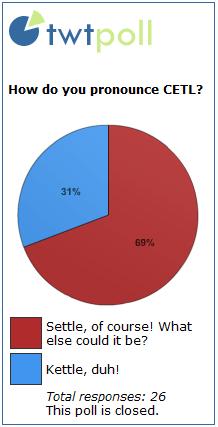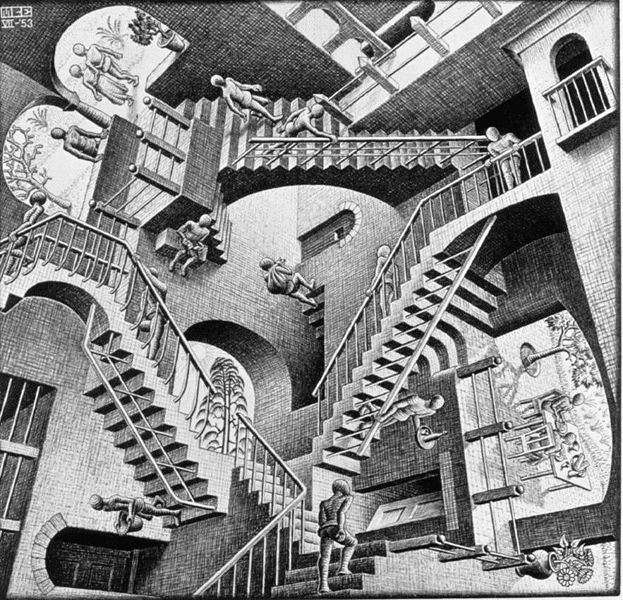JISC have recently released an extremely thorough guide to using Elluminate Live for events, collaborative working and to support teaching and learning. It provides a huge amount of information that will be of benefit for everyone from complete novices to expert users, and is available either as a Word document or as mindmaps. We didn’t have access to this while doing our own research into an online conferencing tool for CETIS use, but it might well have helped solve some of the issues we ran into with the system. Given current financial and environmental considerations, not to mention volcanoes and pandemics, online alternatives to traditional face-to-face meetings are highly desirable and this guide should provide good support for this as well as more innovative approaches to education.
Category Archives: General
CAA 2010 submission deadline extended
The deadline for submitting proposals for papers and posters to the 2010 International Computer Assisted Assessment Conference has been extended to Friday 14 May 2010.
This year’s conference will be held on 20 and 21 June at the DeVere Grand Harbour Hotel in Southampton, and is jointly organised by the School of Electronics and Computer Science, University of Southampton, and the Institute of Educational Technology, The Open University, and as always promises to be a lively and valuable event.
eAssessment Scotland 2010 – call for papers now open
Those of you interested in delivering a presentation or workshop to eAssessment Scotland 2010 have until 1 June to get your proposals in. Themes for this year’s event include reports on successful implementations of eassessment within institutions, staff and student views, and emerging trends, techniques and tensions in eassessment. This year’s conference, on the theme of Marking the Decade, will take place at the University of Dundee on 3 September and will include keynotes, presentations, seminars and posters as well as the second year of the Scottish eAssessment Awards; the event is free to attend and pre-registration is already open.
The investment gap
I’ve just had a short chat with a lecturer who was taking a quick break from the class he’s in the middle of teaching. He mentioned that he was using a SmartBoard, and his frustration at seeing what he could do with the technology if only he’d had proper training in how to do so – as he said, being one of over 100 people at a 20 minute demonstration 18 months ago just doesn’t count as training, no matter how much the powers that be might want it to.
He also reported a similar situation at another institution at which he teaches, which has invested a great deal of money in technology enhanced classrooms and none in training people how to use them. As a result, the potential of these classrooms is completely unused, and lecturers are frustrated at their lack of knowledge of how to tap into it.
‘They don’t need to pay us to train!’ he said, suggesting that both institutions simply open the classrooms for an hour or two some evenings with a technologist there to help people out, and let small groups get actual hands-on practice with the technology. It’s just not reasonable to expect a lecturer to have his or her first experience of using new technology be in front of a class of 50 students.
This lecturer’s enthusiasm for exploring new ways of teaching, and his vision of the things he’d like to be able to do if only he knew how, were inspiring and infectious, and it’s so frustrating to see such a clear example of why new technologies aren’t being made the most of. The reluctance to invest in adequately training staff to use the new technology an institution has just spent heavily on seems like a terrible false economy.
Only Connect?
Despite being a distributed organisation that frequently works with people across the UK and beyond, we’ve never looked very hard at running meetings and events online. Environmental concerns, tightened budgets, and simple practicalities such as overly busy schedules or arranging work cover or childcare are issues we and those we work with regularly face, and so we felt that the time was long overdue for us to take our first steps in online conferencing. We’ve been looking at various tools available with some interesting results, and we thought it would be useful to share them with you.
Our requirements
We were looking for something that would allow voice, text, file sharing, presentation abilities, with minimal support needed to set up and run it. We were happy to use a paid-for service if it met all our requirements and wasn’t wildly expensive. We tried three systems, and considered but rejected a fourth without trying it.
The one we looked at but didn’t try was FlashMeeting from the Open University. Although this is a well respected and popular system, we were looking for something we could use for both internal and public events and the terms of use state that ‘your meetings will be recorded and reviewed and may be used in research publications in professional learning. Do NOT have confidential meetings on this research server!!!’, making this an unsuitable system for us to use.
We didn’t try Wimba, InstantPresenter, Media on Demand or WebEx as we felt that we’d found a good system for us. We also didn’t try any VNC, IRC and VoIP combinations as we wanted a single system rather than trying to coordinate multiple tools with so much more potential for things to go wrong!
DimDim
The first one we tried was Dimdim. This is open source, works on Window, Mac and Linux, and works directly in IE, Firefox and Safari (but sadly not Chrome) rather than requiring any installation. It offers a range of presentation facilities, and ranges from free for up to 20 people, to $75 per month for 100 seat webinars.
We ran into a number of issues with our free trial tests. The biggest issue was problems with audio and video, with audio cutting out if we had more than one video feed, and we had to find a workaround for getting Flash to recognise the onboard camera on Macs. It offered the ability to record meetings, but recording can’t be paused and when new presenter takes over, the previous recording is stopped and overwritten. There’s a neat widget for sending out invites (though again, it doesn’t work in Chrome), but the agenda didn’t seem to be carried through to the meeting room. PollDaddy integration appealed to our resident widget lovers, but didn’t work as well as we’d hoped, and only the presenter was able to scroll embedded pages which caused problems reading them. There were too many issues for us to be able to recommend it for trialing in a larger group.
Edit 17/1/11: Dimdim has now been taken over by salesforce.com. The open source code will remain available on SourceForge although Dimdim will no longer be contributing to it. More information is available here.
Elluminate
Anyone who’s attended the JISC Online Conference or one of the many elearning webinars regularly on offer will have encountered Elluminate, so we were very optimistic that this would be a good option for us. Again, we were using the free (vRoom) version, though there are various payment tiers available with vOffice for 20 users at $1536 a year and prices for larger group available on request. Unfortunately one of our testers was completely unable to get into our vRoom on either Mac or PC, and others have had problems with permission settings and proxy settings giving some odd results in the past. Despite our expectations and generally positive previous experiences, we felt that it didn’t meet our ‘works straight off’ requirement, and so kept looking.
Adobe Acrobat Connect
I’ve used Connect in its past incarnation as Macromedia Breeze and found it very easy to use and very good quality, so I was keen to see what my colleagues thought. Our first attempt used the free ConnectNow Beta which is limited to three people, and we then bought a month trial for $62 to run a larger meeting with most of the CETIS staff; annual payments are also available for a lower overall cost.
We did have some initial problems with audio issues, but once everything settled down we were impressed with the quality of the sound and video, and the very pleasant interface. It worked fine in Chrome, IE and Firefox, but the meeting couldn’t be launched in Safari and there were problems installing the required software in Linux, though it did run eventually. The meeting administration interface for adding participants and scheduling meetings is far less elegant and intuitive than the actual meeting interface. There are lots of nice little features, and the overall feeling from both our trial meetings was that this is a mature and stable system that is very pleasant to use.
There was however one major black mark against this system: very poor customer service when dealing with payments. Buying one month’s access requires a credit card, which is then automatically debited each month until the arrangement is cancelled. Unfortunately, actually cancelling this recurring payment is not an easy process, and Sharon spent several hours trying to do so online and following dead links on their website before finally learning that the only way to cancel these payments is by telephoning their customer services in the US. Had we not had other meetings already arranged in Connect by the time we discovered this, this experience would almost certainly have made us continue our search for a suitable system.
Conclusions
We hold our monthly team calls in voice-only services such as Skype or PowWowNow, so we’re all very familiar with these types of virtual meetings. I was surprised that quite a few of my colleagues felt less connected with the meeting when speaking because there wasn’t any feedback, but I think that’s something that people should be able to get used to fairly quickly. On my part, I found being able to share slides and the ability to have mulitple webcam feeds really helped me to get much more from the session than I do from audio-only meetings, but that may depend on the individual participant.
A year’s subscription to the system we settled on costs less than it cost for me to travel to our most recent event, and far less than the cost of venue hire, catering, etc. I’ll be using it for our next QTI WG meeting, and it’s definitely worth noting that this meeting would have been difficult to schedule without having an online option, and it would not have been possible to get everyone who can make the online meeting together for a face-to-face meeting.
Study on the role of eportfolios in formative and summative assessment practices
JISC and the Centre for Recording Achievement recently published the final report from the Study on the role of eportfolios in formative and summative assessment practices. The report includes 34 case studies and offers a thorough examination of this form of assessment.
Turnitin win copyright decision in US
A group of students have finally lost their case against plagiarism detection service Turnitin with the judgement that Turnitin does not breach students’ copyright by retaining copies of submitted essays. In particular, The Chronicle reports that
the district-court judge said Turnitin’s actions fell under fair use, ruling that the company ‘makes no use of any work’s particular expressive or creative content beyond the limited use of comparison with other works.’ He also said the new use ‘provides a substantial public benefit.’
While the reasoning is clear, I have always felt a bit uncomfortable about the tension between the undoubted benefits to be gained from Turnitin and the fact that, as a commercial company, Turnitin’s parent company iParadigms is undeniably profiting, albeit indirectly, from other people’s intellectual property. However, institutions frequently claim IPR rights to their students’ work, and understandably see considerable benefits from requiring the submission of essays to Turnitin.
Plagiarism is undoubtedly a serious issue facing HE, but I think my biggest issue with this is the way in which so many institutions choose to use Turnitin exclusively as a tool to detect and evidence plagiarism. There is an assumpation inherent in this approach that all students may attempt to cheat. Retaining papers once they’ve been checked for plagiarism for adding to the database also suggests an assumption that students cannot be trusted not to pass their work on to others.
Other institutions take a more collaborative approach, allowing students to submit their work multiple times to Turnitin and using it as a teaching aid to help students avoid indirect plagiarism and learn how to better develop their essay writing and argumentation skills and understand their relationship to their research sources. In this approach, all students receive a direct benefit from the software, profiting significantly as learners and writers, and those who may be tempted to intentionally plagiarise may look for other ways to cheat instead.
Say what you see
Something that’s always puzzled me is how often I hear the acronym CETL pronounced in what seems to me to be the ‘wrong’ way, so I ran a quick Twtpoll to find out what people thought the ‘right’ way should be.
I was surprised to see so many vote for ‘kettle’, although @Lawrie pointed out that that is how it was pronounced by the minister who launched the scheme which may well explain it. There was also a vote for ‘rhymes with beetle’ from @dkernohan (there’s always one :p ), although he didn’t specify whether it should be ‘seetle’ or ‘keetle’.
Nicest story of all was also from @dkernohan ![]()
As a linguist, I’d argue that it should be ‘settle': ce- in English is almost invariably pronounced ‘se’, and the sound in the word it’s short for (‘centre’) is also pronounced with an ‘s’. It’s very interesting to see how widespread the anomalous pronunciation of CETL as ‘kettle’ actually is.
Many thanks to everyone who voted!
Navigating through the competences maze
Around 35 delegates struggled through Wednesday’s sweltering heat and the baffling mysteries of Manchester Metropolitan University Business School’s internal layout to discuss a range of issues around competences for learning, assessment and portfolio. Delegates represented a wide range of knowledge and expertise, from novices looking to find out ‘what it’s all about’ to experienced practitioners and developers.
It was an impressively international turn out, with delegates from Norway, Greece, Austria, Spain and Belgium joining the UK contingent, mainly representing the iCoper project which is exploring the linking of assessment with competences. Assessment interests were also represented by the University of Southampton, who are working on the automatic construction of statements of competency from QTI XML, exploring the underlying modelling of competencies for machine processing. The majority of delegates came from a strong (e)portfolio background, with interests in the movement of information into and out of eportfolios. JISC and CETIS participants also highlighted the relevance of this work to JISC’s Curriculum Design projects.
The morning session featured a number of short presentations (all presentations from the day can be found here) on competences requirements in the field of medical education, an area which is relatively advanced in the use of competence frameworks. Claire Hampshire (MMU), Julie Laxton (ALPS CETL), Karen Beggs (NHS Education for Scotland) and Jad Nijjar (iCoper and Synergetics) covered a range of topics, including the desire for non-hierarchic representations, the management of massive amounts of data, and addressing the various points in a student’s career at which information can move between one system and another. The ownership of data in portfolios, including competency information, is an ongoing issue that still is not clear, with at least three actors involved: the data subject, data controller and data processor. Three main points of interoperability were identified: across time (for example, undergraduate to postgraduate), across specialities (for example, from psychiatry to gynecology), and from elearning experiences to portfolios.
After coffee, Paul Horner (Newcastle University), Shane Sutherland (PebblePad), Dave Waller (MyKnowledgeMap) and Tim Brown (NHS Education for Scotland) delivered short presentations on various tools for handling competence information. One key issue that emerged from this session was the strong need for a specification to enable the sharing of profiles between systems: while evidence can be exported as HTML, entire profiles cannot be moved between systems except in unwieldy formats such as .pdfs. Interoperability is needed for both import and export. There is a noticeable move away by customers from monolithic approaches towards using a variety of (Web 2.0) tools, and developers are working on building open APIs to support this.
What struck me most from both sessions was the way in which developments around eportfolios and competence recording are very firmly rooted in actual teaching and learning practice, with requirements emerging directly from real-world practice and tool developments directly benefiting teachers and learners.
In the afternoon the meeting split into four groups, ostensibly to work on identifying and representing information structures for a purported competences specification. In practice, my group spent most of our time discussing widely around the whole area of competences, eportfolios and assessment, but as a newbie in this field I found this hugely helpful. Overall conclusions from the groups identified the following requirements and issues:
- ability to transfer information between different tools and systems
- transition
- curriculum progression pathways
- relationship between competences and evidence versus qualifications
- repeatable pattern of description at the core
- fairly simple structure
- identifiers for defining authority
- a definable core structure enables extension for extra semantics
- able to express the relationship between a learning object and skills, competences and knowledge
- collection of outcomes
- architectural issues: data is created and needed in many locations instead of at a central point
- competences are highly context dependent
The meeting concluded with asking delegates what they want CETIS to focus on in taking forward work on competences. Suggestions included:
- development of a data model
- business case for interoperability
- look beyond HE/FE to workplace standards, particularly in the HR domain
- look for connections to the HIRA progress reports due out by November
- look at what has failed so far in order to learn from past experiences
- look at defining competences in such a way that a specification can be combined with XCRI
- have loosely defined competences that can be moved between systems
- need a high level map of the competency domain in comparison with curriculum description and learning objects.
CETIS will be looking at how best we can take this work forward and, as always, we very much welcome input and suggestions from our community – please feel free to leave comments here, follow up via the wiki or contact Simon or me!
BlackBoard patent action rejected
A tweet from Chuck Allen of HRInterop.org reports that BlackBoard’s long-running patent action against Desire2Learn has finally been rejected. You can read the patent office document here.