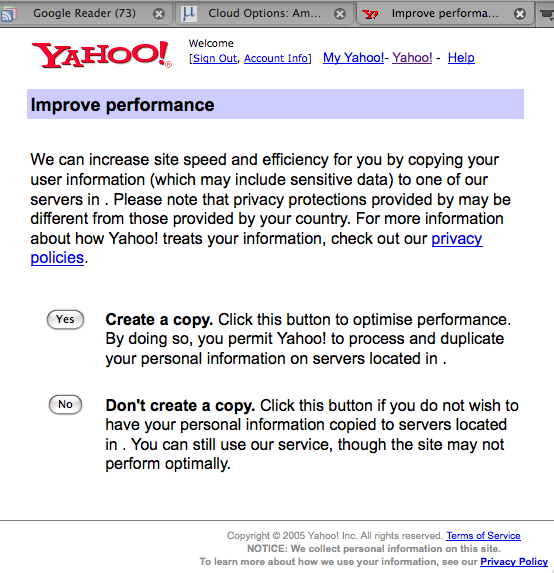I’ve just watched an interesting presentation by Chris Adie, University of Edinburgh, at this year’s Eduserv Foundation Symposium. His topic was Web 2.0: Managing the risks
One of the risks is Data Protection and while all of the things spoken about were relevant and of interest this one particularly stood out a couple of hours later when I went to login to Yahoo (to check out the new 3rd party apps they have integrated apparently). I entered my password and was taken to the following page:
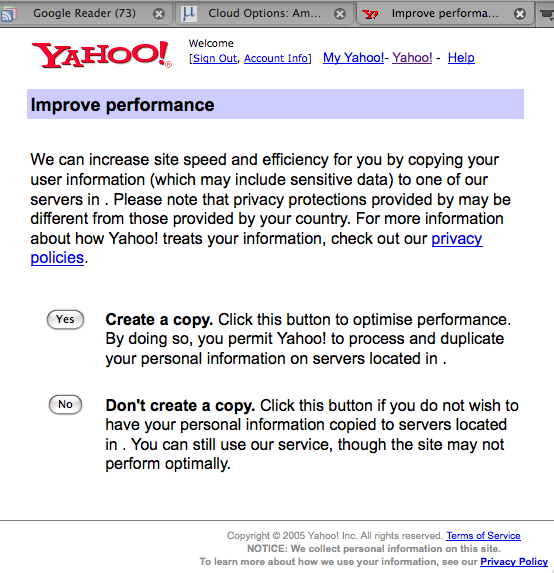
Yahoo alert page
Firstly I’m being asked if it’s ok for Yahoo to copy my information to one of their servers in .
Thanks for that…one of your servers where, exactly? If it’s mainly personal stuff I use Yahoo for (I don’t as it happens, I hardly use it at all) then do I care and should I have to care where my information is stored? What if you’re dealing with files that could possibly have institutional IPR issues attached and start to bring the issue of confidentiality onto the main stage?
Secondly the links at the bottom for Terms of Service and the Privacy Policy made me think of another point Chris raised about just how many people actually bother to click on and read these things. It has huge potential to get hugely messy doesn’t it. Of course the situation above has arisen in my personal online life, while The Cloud at institutional level would require a much tighter approach and considerations to be taken by management at various levels.
These issues will be getting looked at by the CETIS Working Group in Cloud Computing much more closely and, engaging with institutional staff currently having to face this subject we will be working toward producing a briefing paper around it and a public dissemination event toward mid ’09.
More news will appear here as we go along. Meanwhile any and all pointers to existing, relevant resources would be most welcome!