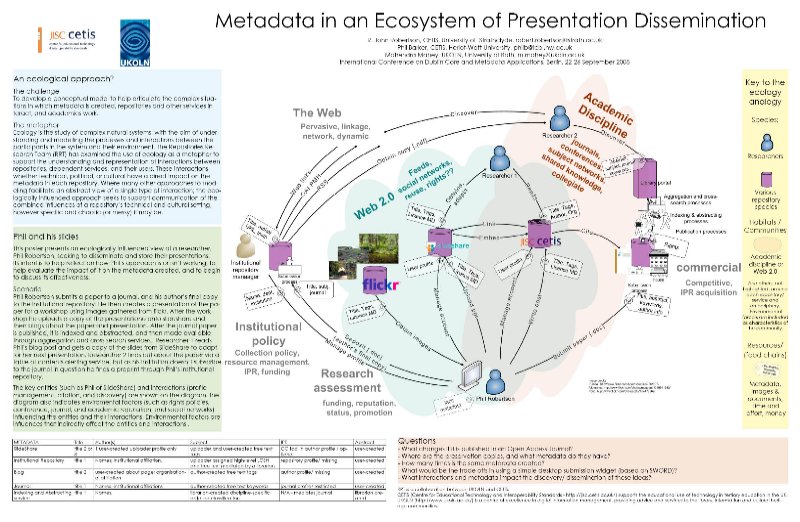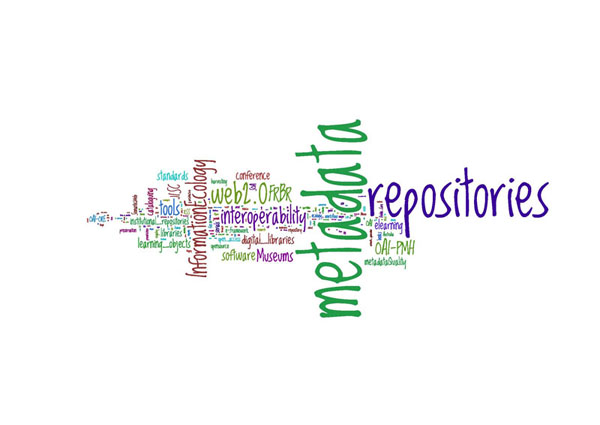In the UKOER programme, Web 2.0 tools have been used to manage, promote, and provide better access to open educational resources. This post outlines what tools have been used and briefly notes how they’ve been used. Details about the projects can be found at http://www.jisc.ac.uk/oer and futher technical information can be found http://prod.cetis.org.uk/query.php?refineterm=theme&refinevalue=UKOER&format=descriptions .
More details about the technical and descriptive affordances of the various Web 2.0 platforms are available
http://wiki.cetis.org.uk/Distribution_platforms_for_UKOER_resources the descriptions of tools included below have been drawn from this work (these have been primarily created by my colleague Phil Barker with input from the community)
Scribd
“Scribd allows the sharing of documents, including short reports, posters, presentation slides, magazines, sheet music or full-length books. Typical use is for static text-and-image documents but spreadsheets are also handled. …Documents are viewable on the Scribd website and embeddable in webpages elsewhere in the iPaper format (which requires a Flash reader). Files on Scribd can be distributed either freely and openly, for fee, or privately.” (http://wiki.cetis.org.uk/Scribd_for_UKOER_resources)
Scribd is being used by:
- OERP (Engineering)
- CORE Materials
- C-SAP OER
Projects in which academics are uploading to Scribd
- OERP (Engineering) – central team to begin with moving to individuals for sustainability
Projects using the Scribd API
- CORE Materials
Slideshare
“SlideShare’s core service is as a host for presentations, e.g. PowerPoint slides. These can be simple slide stacks, or can be slidecasts or videocasts which include audio or video commentary to accompany the slides. Recently SlideShare has added support for more general text and graphics “documents”.” (http://wiki.cetis.org.uk/SlideShare_for_UKOER_resources).”
Slideshare is being used by:
- OTTER
- OLE Dutch History
- OERP (Engineering)
- CORE Materials
- Skills for Scientists
- C-SAP OER
Projects using Slideshare as well as another form of repository [not including JORUM]
- CORE Materials (central database)
Projects using the Slideshare API
- CORE Materials
Projects in which academics are uploading to Slideshare
- OTTER – individuals uploading
- OERP (Engineering) – central team uploading to begin with which is moving to individuals for sustainability
- C-SAP OER – central team uploading
Projects exploring (but not yet committed to using) Slideshare
- OLE Dutch History
- Skills for Scientists
iTunes(U)
(http://www.apple.com/itunes/)
iTunes is a music and video distribution platform created and run by Apple. It offers a mediated marketplace for content and along with Apple’s hardware has been instrumental in the popularisation of digital delivery of audio and video including podcasts. iTunesU is a developed section of this service allowing institutions to showcase podcasts and video – typically lectures or other audio.
iTunesU being used by:
- OCEP
- Berlin
- OpenSpires
- OTTER
- mmtv
Projects for whom iTunes has actively determined their approach to the description and delivery (RSS support) of their content
- OpenSpires
- OTTER
Projects negotiating with their institutions about how their OER content relates to the institutional channel
- mmtv
Flickr
“Most of the resources on Flickr are photographs and many of the features of the platform are tailored to this (e.g. the automatic extraction of EXIF metadata to show, for example, camera type, aperture setting and shutter speed), though it is also used for diagrams and other forms of still image. Flickr also supports short (<90s) videos and other types of moving image. Flickr has comprehensive capabilities for metadata tagging, aggregation, syndication through RSS/ATOM.” (http://wiki.cetis.org.uk/Flickr_for_UKOER_resources)
Projects using Flickr:
- OTTER
- OLE Dutch History (considering using it)
- OERP
- CORE Materials
- C-Change (embedding into ppts)
Using the api to upload materials
- CORE Materials
Using Flickr as a primary store
- OERP
Youtube
“YouTube is the pre-eminent video sharing website. While many of the videos are entertainment (home-shot or otherwise) it is widely used for more serious material and has a YouTube EDU branding for degree-level material. Access to view video is unlimited and any registered user may upload and share videos; the collection of videos provided by a user is known as their channel which also includes user-profile information. Registered users may also create playlists (collections of videos from other users) and comment on videos.” (http://wiki.cetis.org.uk/YouTube_for_UKOER_resources)
Projects using Youtube
- Berlin
- OTTER
- OCEP
- mmtv
- OpenSpace
- ChemistryFM
- OLE Dutch History
- True
- OERP
- C-Change (embedding into PPTs/ contextualising)
- Humbox
- Core Materials
- Skills for Scientists (some partners exploring)
Project specifically using YouTubeEdu
- Berlin
Projects cataloguing resources academics have put on YouTube
- OTTER
Using Youtube as a primary repository
- mmtv
- ChemistryFM
Using YouTube instead of local streaming
- True (local copies hidden (for preservation) but youtube for access/ embedding)
- OERP (local copies hidden but youtube for access/ embedding)
- CORE Materials – considering this
Vimeo
“Vimeo is a social web site for video sharing, with a reputation for supporting higher (technical) quality, longer videos than YouTube. The emphasis is on sharing videos created by individual users rather than commercial videos. Socially, vimeo supports user profiles, commenting on video, individual contacts, and subscriptions to channels and membership of groups. ” (http://wiki.cetis.org.uk/Vimeo_for_UKOER_resources)
Projects using vimeo
- mmtv
- OERP
Zoho
Zoho is a suite of collaborative cloud based tools including tools for writing, presenting, using spreadsheets, and sharing resources.
Projects using Zoho.
- OERP (considering using it to share spreadsheets if required)
Delicious
Delicious is an online tool for managing and sharing bookmarks.
Projects using Delicious:
- OOER
- OERP
- C-SAP OER – (using for project info management – this becomes a resource in itself also using Cite-u-Like in same way)
We’ve very little direct information about other uses of Delicious were mentioned.