So my 2013 mooc adventures have started with #oldsmooc, the OU (UK) open course on learning design. As this mooc has evolved from a number or projeccts in the JISC Currriculum Design programme (notably OULDI) and has benefitted from a small additional amount JISC funding to get it up and running.
As with any mooc (particularly one that is based on constructionist pedagogies (or a cMooc), the initial experience can be a bit overwhelming and confusing. My heart went out to all the team last week when the technical gremlins came out in full force for the live overview/introduction to the course, and then Cloudworks had to have a “essential maintanance” on Thursday morning which was the official start date of the coures. However, these minor hiccups have been sorted and the chaos course has well and truly begun.
The course is utilsing a number of different online spaces for communication, course information and sharing including, email, google groups and hangouts, bibsonomy, twitter, a website and cloudworks – not a VLE insight. As I was exploring the course outline and various sites last week I have to confess that it did cross my mind that just having everything in one place might make things a lot easier for participants. Yes, dear reader I did have a yearning for a VLE, but that quickly passed. I remembered that even in #moocmooc where they did use one, I actually ended up hardly using it and most of my “learning” and activities took place via my own personal learning network, which in that instance was pretty much twitter and my blog.
I’m relatively fortunate as I have used most of online spaces being utilised by the course before, but there is quite a learning curve and with so much activity it is really easy to feel lost and unsure. These feelings of confusion and isolation are not unique to this course, I experienced the same with the #moocmooc course last year. It does take confidence on both a personal and professional level to put yourself “out there” and start to share/comment work with others (which is one of the main activities for week 1). With so many different online communication channels being used it also requires quite a level of digital literacy to navigate between the various areas. (Bonnie Stewart has written a great blog post about inherent digital literacies and networking which discusses these issues in a far more detailed and coherent way). Importantly, as a learner you need to have quite a high a level of confidence to work out just what are going to be the most effective channels for you to use.
@sheilmcn Yes I think there are some things Cloudworks is better for.Wordpress for reflection, Cloudworks for curating resources
— Helen Whitehead (@helenwhd) January 10, 2013
As with anything “massive” you just can’t keep up with everything so, imho the having the confidence to be able to not try and do everything/ read every post is crucial too. Not only in terms of having any chance of completing the course but also for your own sanity. I have a feeling that I might be like lots of the participants on the course, despite knowing the suggested time allocation for the course ( up to 10 hours a week), my motivation, work and life in general will probably get in the way of me actually dedicating that amount of time each week, so I have to be pragmatic to get the most out of the effort I put in. (Just trying to figure out what is the minimum I can do to get some badges?:-) )
Finding the “right” technologies/online spaces for MOOCs is a bit like looking for the holy grail. Everything falls short in some areas, and a lot does come down to personal preferences. That said I do think it is important to allow for experimentation – both for course designers and for students. The former can get a feel for what actually does work in terms of their overall “design” and learning objectives, and for the latter there is nothing like learning by doing. In this case when the course is about learning design, first hand experience should be helpful when thinking about technologies to use in your own courses. My list of things I really don’t/do like is growing and more importantly the context of when I do/don’t like using them.
For many participants, this is the first time they will have used, or indeed come across Cloudworks. Again I am fortunate as I have used Cloudworks before. I have found it really useful but getting into it can be slightly confusing. The logic of individual clouds being part of wider collections of clouds called cloudscapes is fine. At the moment it is hard to keep up with and find the sheer number of clouds and cloudscapes being created, never mind trying to remember to favourite and follow ones you are interested in and add your clouds to overarching clouds. I don’t know if it is the influence of last week’s Star Gazing Live, but I think (and I was glad to see I’m not alone in this, Jane Challinor has blogged about it too) what might be needed is another map or way of understanding/finding/navigating our way through the ever expanding skyline in Cloudworks. A more visual cloud map instead of star map if you like.
Naviagting Cloudworks as it grows is a challenge. The current navigation is pretty much list based just now, but not everything is (or could be ) easily accessible from the front page. As I was looking through various clouds yesterday, I was reminded of a wee experiment my colleague David Sherlock and I did a couple of years ago with the (at that point recently released) Cloudworks API. We were able to create a mindmap of a cloudscape, and I’m just wondering if this view might be useful to help people make sense of some of the OLDS Mooc cloudscapes,including their own. David has kindly dug out the code and here’s an example base on the main OLDS MOOC cloudscape. Click this link to see the mind map (NB this uses a flash front end so if you’re on a mobile device it won’t display properly.) The screen shot gives an indication of the mind map view.
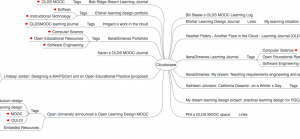
Screenshot of mindmap view of a cloudscape
To try it yourself put http://labs.cetis.org.uk/cloudworks/?cloudscape=2417 into your browser, and if change the “=2417” to whatever the ID of the cloudscape you want to view is e.g. my oldsmooc cloudscape looks like this, the “2417” has just been changed to “2567”.
I know the Cloudworks developers were quite keen on this idea back then, maybe this is something that can be explored again. After reading and watching Bonnie’s post about the the power of networks in moocs, I’m also now wondering if a network diagram of cloudscape (showing the interconnectedness between clouds, cloudscapes and people) would be helpful ? Both in terms of not only visualising and conceptualising networks but also in starting to make more explicit links between people, activities and networks. Maybe the mindmap view is too linear? Think I need to speak to @psychemedia and @mhawskey . . . Now I better get back to the actual course.
Oh that is so funny… the minimum amount of work required to gain some badges haha. Brilliant. Actually just learning to find my way round cloudworks will be a learning journey for me.
Great post, Sheila. The mindmap was really useful. The most frustrating thing about Coudworks for me is navigation. A search button seems to be missing. Navigating long lists are just not feasible when the beast is putting on weight.
Really helpful, Sheila, as ever. Thanks.
John, I reckon there should be a badge ” Professional Cloudworke”r – let me know when you succeed!
I enjoyed reading your blog post and found it interesting and reassuring.
I’ll persevere with cloudworks as part of the OLDS MOOC and hope it becomes clearer. I have realized very quickly that you do need to decide which tools and methods of communication work for you and not try and do it all.
Hi Tore, John, Simon and Claire
Thanks for you comments and I’m glad you found the post helpful.
Sheila
I’m glad to read intelligent analysis like this because it reassures me I’m not an idiot for selecting bits and finding Cloudworks off-putting. Have the course designers made a conscious decision to let the participants (re)design the MOOC for the next potential cohort??
Pingback: A review, or two, giving the heads up for social learning designs #oldsmooc | Learningcreep